Can I send a fax from my iPhone?
You only need a few seconds to get a free fax number extension to send and receive fax from iPhone for free. With a fax extension provided by FaxExtension, you share your general fax number with others, but you have a free-of-charge extension that you can use to send and receive faxes.
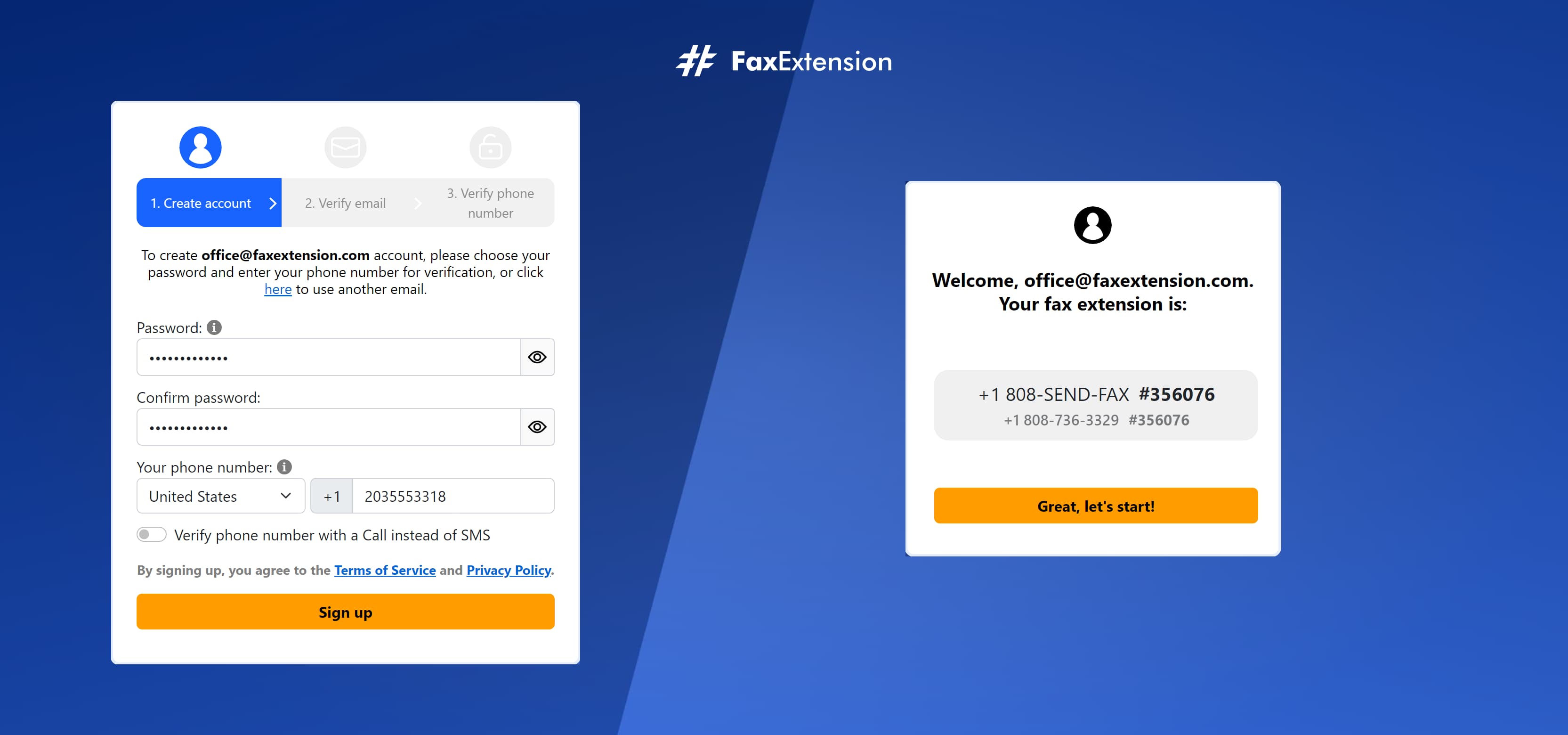
A fax extension is no different than any other phone number extension. Your free fax number consists of FaxExtension main number +1 808-SEND-FAX (+1 808-736-3329) and an extension divided by the # sign (such as +1 808-SEND-FAX #123456). You can send faxes from this fax number extension as from any online fax or fax machine. To this number and extension, you can also receive faxes like to any other fax number without an extension. Even more, sending faxes between FaxExtension users is free, even when faxing overseas.
Sending faxes
Sending faxes with FaxExtension is as easy as sending an email.
- Go to FaxExtension app and sign in or create an account
- Once you’re signed in, press the “New Fax” button and compose your fax in a familiar email-like way.
- Finally, press the “Send” button once you are ready to send your fax.
Successfully sent faxes will be stored in your “Sent” folder.
Receiving faxes
A free fax extension is automatically assigned to your account when you sign up at FaxExtension.
If someone needs to send you a fax, they can send it to the +1 808-SEND-FAX (+1 808-736-3329) fax number, followed by your extension. For example, if extension 123456 has been assigned to your account, they can send their fax to +1 808-SEND-FAX #123456.
Send free fax from your iPhone with FaxExtension
A super easy email-like interface makes online faxing with FaxExtension more accessible and transparent than other online faxes. Create new fax with the receiver’s fax number, subject, and message text. Then attach documents or pictures, and fax them. As easy as creating and sending an email. With FaxExtension, you can quickly and easily send fax documents from any device connected to the internet. Fax from PC, Mac, mobile phone, or tablet. You don’t have to install any application. Visit the FaxExtension portal, subscribe to FaxExtension, and get your online fax for free instantly.
When you receive a fax, you get noticed by FaxExtension. You can find your new fax in your Inbox, where you can check the message and download the fax. FaxExtension also allows you to find any received or sent fax by entire content. The Google-like full-text search uses automatic OCR to scan through faxes and finds the content you are searching for.
Need more?
Check the pricing of our paid subscriptions if you need your fax number or other premium features of FaxExtension.